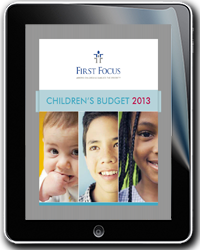 First Focus just released our first-ever ebook — a digital version of our new Children’s Budget 2013. It’s important to note that I didn’t write Chidlren’s Budget 2013 — that was my colleague Jared Solomon with help from lots of others on our team — but I did produce the ebook version. It was an interesting experience, and I thought it might be helpful to share some observations with folks in the children’s advocacy community considering this technology. Looking back from the end (sort of, see below) of this process, here are my answers to some of the questions I faced when I got started.
First Focus just released our first-ever ebook — a digital version of our new Children’s Budget 2013. It’s important to note that I didn’t write Chidlren’s Budget 2013 — that was my colleague Jared Solomon with help from lots of others on our team — but I did produce the ebook version. It was an interesting experience, and I thought it might be helpful to share some observations with folks in the children’s advocacy community considering this technology. Looking back from the end (sort of, see below) of this process, here are my answers to some of the questions I faced when I got started.
How do ebooks work?
I dunno. Not really, anyway. But it seems as though they work a lot like HTML documents. The core of the document is the book’s text, but the file also includes encoded instructions for how the ebook reader software should display the text (centered, Italic, etc.), how photographs or other illustrations should be positioned relative to the text, and how hyperlinks can connect different parts of the document.
What are some of the pros of an ebook?
It only makes sense to talk pro-con by comparison, so let’s compare ebooks to PDFs and HTML. Compared to a PDF, the big advantages of an ebook are scalability and (for most users) file size. PDF is a great way to capture the look-and-feel of the original document. But that fidelity to a document originally designed for print means PDFs can sometimes be a little clunky when shrunk down to iPhone size or especially when your iPhone rotates from portrait to landscape. Ebooks are designed for portability (ironic, since the P in PDF stands for “portable”), so they’re better able to roll with the changes. And for most documents, the filesize for a given ebook will be much smaller than for the corresponding PDF – an important consideration for mobile devices with much less memory and storage space and slower processors than desktops.
Compared to HTML, the big advantage is offline accessibility. Most HTML documents are delivered online, so you have to be online to read them. Sure, there are ways to make content delivered online available offline, but it’s easier with ebooks, because that functionality’s baked right in.
What are some of the cons of an ebook?
Ebooks are designed for text, and that’s where they excel, offering flexibility in font size, color, and other attributes that make the user experience easy and fairly attractive. They weren’t designed for images, tables, and other more complicated elements, and they frankly don’t handle these elements nearly as well. You can embed HTML or MS Word tables in ebooks, but when I tested them, the results were very unpredictable, with wide variations in display from ebook reader device to device. Images seemed to display consistently and attractively, but they drive file size up dramatically.
Children’s Budget 2013 has hundreds of images, a mix of photos of cute kids and tables and charts. I omitted the photos from the ebook, and even this stripped-down version weighs in at a hefty 33.62MB – slightly larger than the PDF. Here’s a comparison that illustrates the impact of images on filesize. The print version of Children’s Budget 2013 is 175 pages long. The print version of War and Peace available on Amazon.com is nearly 1,300 pages long, but the image-free Kindle ebook version is just 2.5MB.
How do you make an ebook?
Let’s assume you already have a book written for another format (as we did), complete with formatting, illustrations, and layout. You basically take it all apart, ditch whatever fancy stuff you can, and reassemble a bare-bones version in a file format that ebook readers can read. You can hand-code your ebook if you take the time to learn the HTML-like tags and have the bandwidth to go 100% DIY. But like most newbies, I decided to use software designed to convert from MS Word to popular ebook formats.
Is making an ebook expensive?
It doesn’t have to be. In fact, we ended up producing ours for no monetary cost at all, using a free software package called Calibre. Like a lot of freeware, the user experience isn’t quite as polished as top-shelf software packages from Microsoft or other big shops, but it worked great and was actually pretty easy to use. Calibre also offers some cool features like the ability to optimize the book’s look-and-feel for specific devices (I chose the iPad) and the option to email a test version.
If the DIY approach isn’t right for you, there are several online vendors who can help. Before deciding on Calibre, I actually created an account at BookBaby, one of the services that offers extra handholding for novice ebookmakers. The basic cost is fairly minimal, though the more images you have and the more handholding you need, the more you’ll have to pay. Still, especially for your first time out, such services are worth a look.
Is it difficult or labor-intensive?
It wasn’t difficult at all, but it was very labor-intensive. I’ll spare you the gory details, but Calibre was able to auto-detect only a small fraction of the more than 200 headings and subheadings in our very intricate document. If I wanted the TOC to provide instant access to every federal program mentioned in the book, I’d have to add each of them to the TOC by hand in Word, then reformat them to eliminate extra text, then run the revised Word document through Calibre again. Though that process was easy to do and worked in the end, it took a lot of time. That’s an important consideration for organizations like ours, with fairly small communications teams with lots of other work to do.
Which ebook format should I choose?
Not surprisingly for a new(ish) technology, there is no single standard ebook file format. Most are legacy or specialty formats, but you should pay attention to two: EPUB and AZW. EPUB is the format that seems compatible with the widest range of ebook-capable devices, including Apple’s iOS devices and Barnes & Noble’s Nook reader. The Betamax alternative to EPUB’s VHS (younger readers, I’ve taken the liberty of Googling that for you) is AZW format, which is read by Amazon.com’s popular Kindle device. I chose EPUB because Amazon makes a Kindle app for other devices that can read EPUBs. But we’re thinking about making an AZW version later this year, if there’s significant reader interest in our EPUB version.
How should we distribute our ebook?
We simply made our ebook available through our website. Since we’re giving it away for free and nobody’s desperately searching the iTunes Store for our latest ebook, that’s fine for now. We’re going to use social media and our newsletter to highlight the ebook, along with our hardcopies and the PDF version.
But I think we’ll eventually make it available on at least one of the two trusted names popular with mass-market ebook users: Apple’s iTunes Store and Amazon.com. There’s a bit of process required for each, and I just didn’t have time to get through it before we released the book on Wednesday, but like producing the ebook itself, distributing it commercially is a learning process I want to explore.
What’s the bottom line?
We decided to produce an ebook as a learning exercise, and from that standpoint, it was incredibly successful. I’d definitely consider doing it again, but I’d tweak the production process for the book’s print version to make the ebook version’s assembly a little easier. For a short, almost-only-text document, I’d do it myself again using Calibre. But for a long, image-intensive document like our Children’s Budget (or a KIDS COUNT databook), I’d consider BookBaby or another option to outsource some of the work. And finally, I’d like to explore distribution through commercial channels, and if we do, I’ll post an update here.